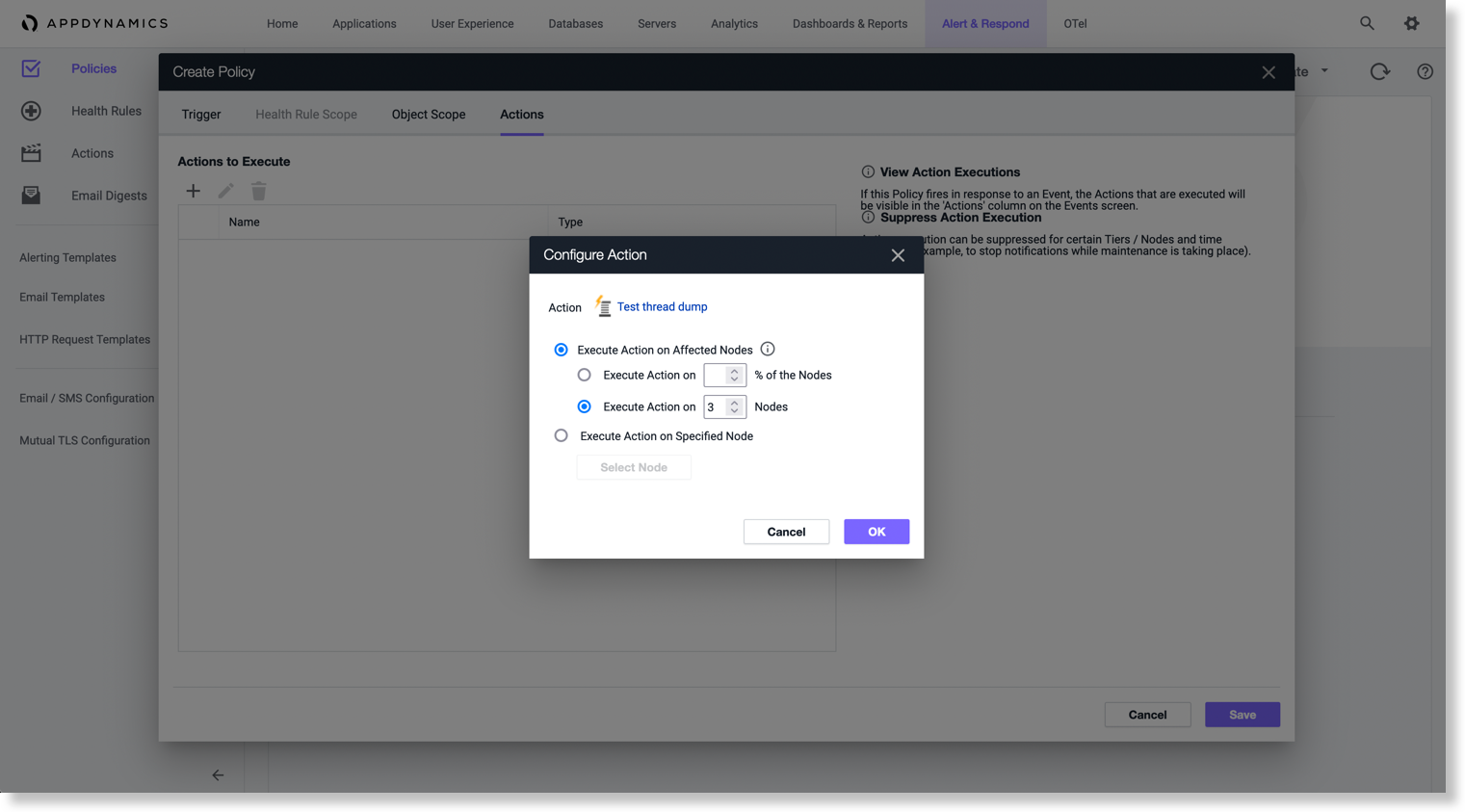Thread Dump Actions
Agent Limit on Thread Dumps
One thread dump operation is executed at a time. They are not executed in parallel. If additional thread dump requests are received while one is being executed, they are queued with a limit of five per agent.
If the five thread dumps per agent limit is exceeded, the console shows an event with a thread dump operation that was skipped because of the limit and the associated action dialog for the executed policy links to this event.
To create a thread dump action:
- Access the Create Action pane.
- Under Diagnostics, select Take a thread dump in the Create Action pane and click OK.
- Enter a name for the action, the number of samples to take and the interval between the thread dumps in milliseconds. If you want to mandate an approval before the thread dump action can be started, check the Require approval before executing this Action check box and enter the email address of the individual or group that is authorized to approve the action. See Actions Requiring Approval.
- Click OK.
Action Execution for Nodes
When you create a policy for Code Deadlock and then select a thread dump action, the following behavior occurs based on the action execution on the nodes:
- If the percentage input for the nodes is less than 100%, the affected nodes on which the action is executed is randomly selected. Even if the percentage is low, the action is executed on at least one affected node.For example, if there are violations on five nodes, and the input percentage is 40%, Splunk AppDynamics randomly selects two nodes and executes the thread dump on them. Further, if there are violations on five nodes, and the input percentage is only 10%, it still randomly selects one node and executes the thread dump on it.
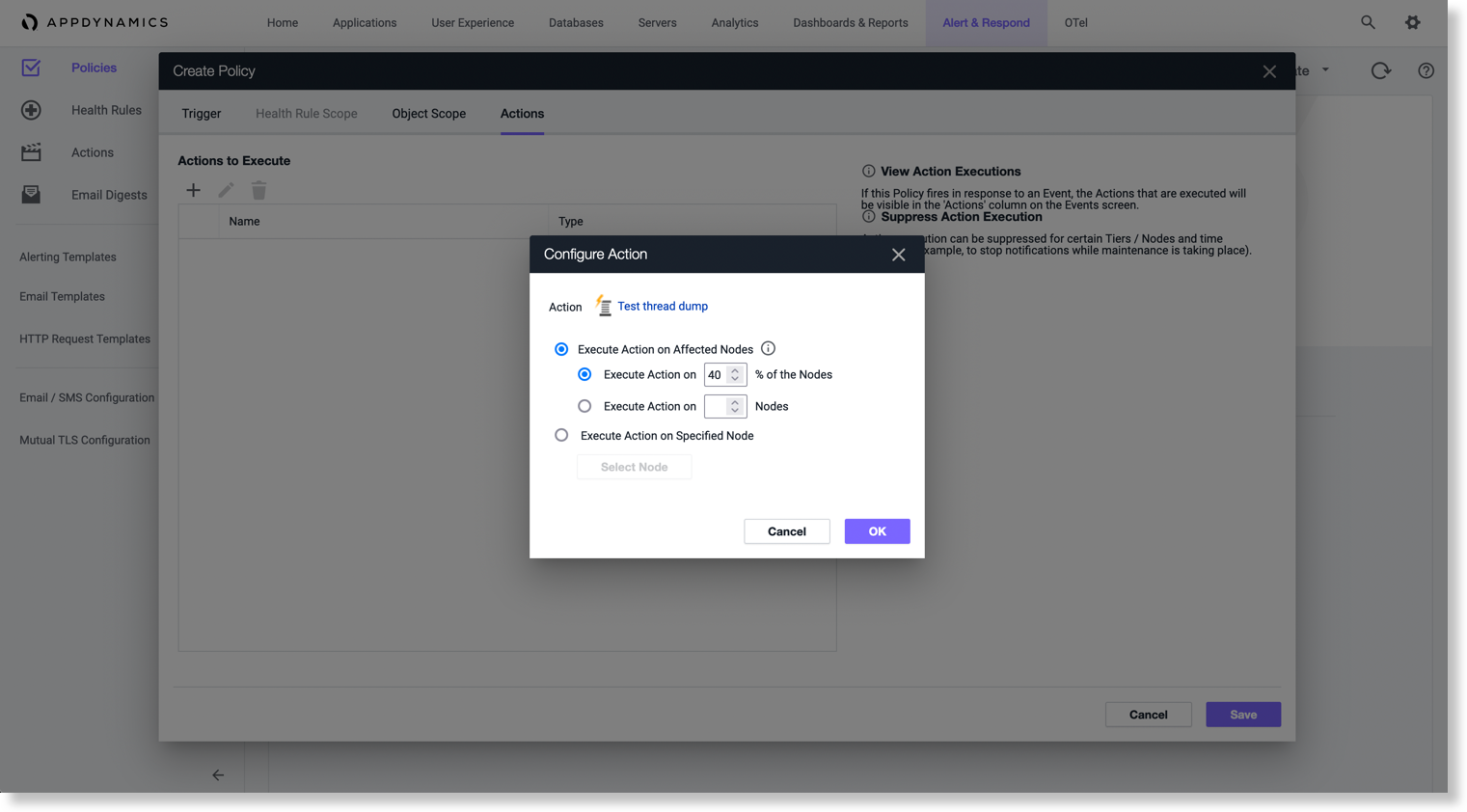
- If there is an absolute input for the number of nodes, the affected nodes on which the action is executed is randomly selected.For example, if there are violations on 5 nodes, and the input absolute value is 3, Splunk AppDynamics randomly selects 3 nodes and executes the thread dump on them.