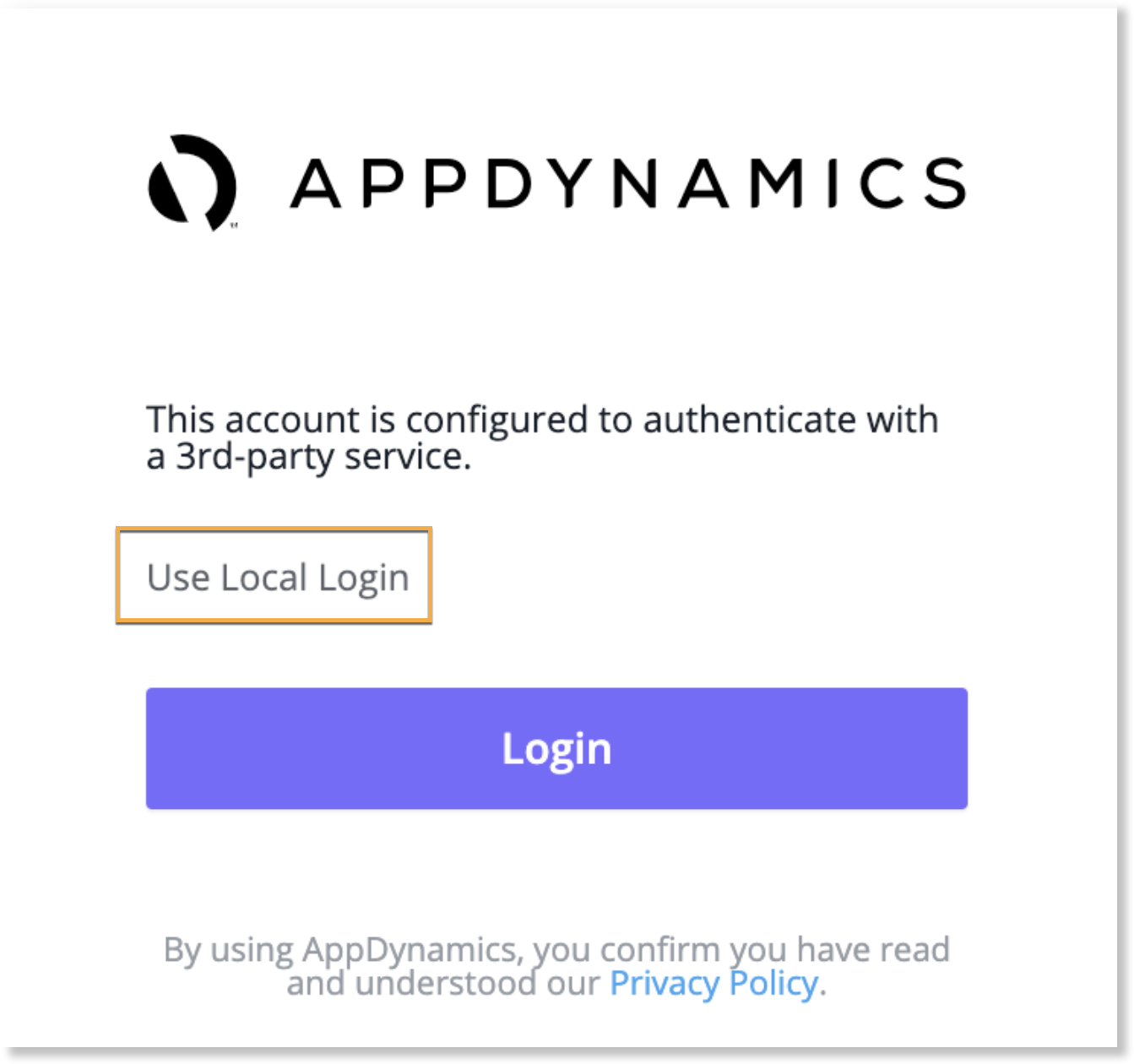Deactivate SAML Authentication for On-Premises Deployments
This page provides instructions to deactivate Security Assertion Markup Language (SAML) authentication.
AppDynamics SaaS
list_alt
This page provides instructions to deactivate Security Assertion Markup Language (SAML) authentication.